BJC HealthCare
Streamliming shift scheduling for nurses

Worked fast across multiple platform & user segments to fill 700,000+ hours of nursing shifts, saving $3.5M+ in operating expenses within a year.
Worked fast across multiple platform & user segments to fill 700,000+ hours of nursing shifts, saving $3.5M+ in operating expenses within a year.
The Problem
BJC HealthCare wants to improve its open shift scheduling process because current solution lacks efficiency and personalization.
As a UX Designer, I joined to to understand user pain points throughout the shift scheduling journey, strategize desired solution features, and iterate on new and existing features that are used by nurses and administrators daily across the org.
Our Goal
- Allows nurses to self-schedule without relying on managers calling
- Allows administrators to manage and approve shift sign-ups
- Allows managers to create custom notifications to nurses
- Can be scaled across unit type and eventually all 14 hospitals within the org
- Increase open shift picked up rate (aka reduce vacancy rate)
- Reduce spending on Travel Nurses (who gets paid more) and reduce Full Time Nurse turnover rate
- Increase nurse satisfaction during shift scheduling process
Research Findings
The scheduling workflow involves two roles, each operating with only partial visibility into the overall process, creating a fragmented experience with little effective coordination.
Before this initiative, open shift scheduling relies on manual processes with no centralized system to track the interactions between roles. When urgent staffing gaps appeared, nurse managers have to sit down and call every nurse one at a time, which is time consuming in addition to their other responsibilities.
To understand deeper pain points behind this broken workflow and identify opportunities for improvement, I visited three BJC hospitals to observe and interview nurses and managers in their actual work environments.
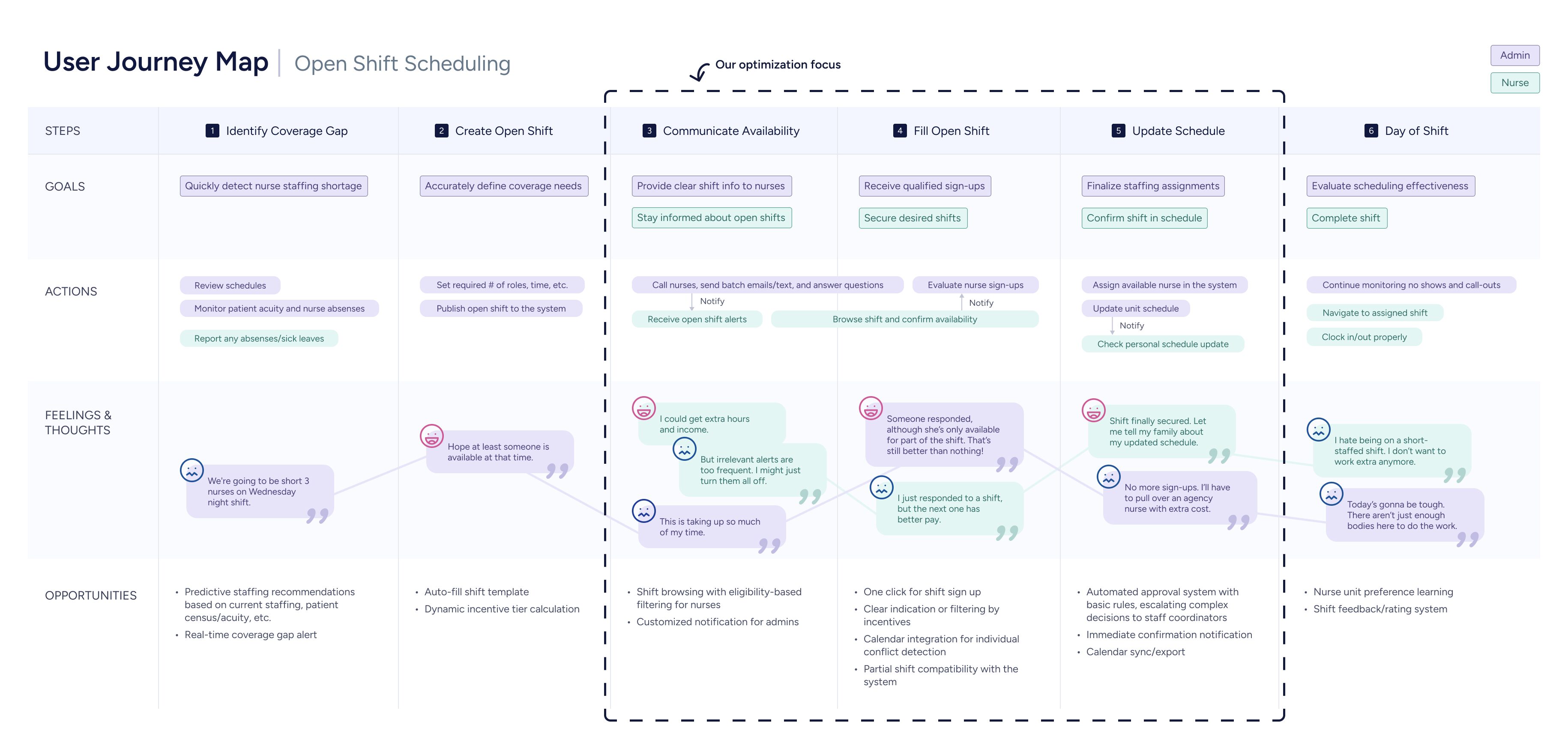
Insights and Implications
User Flow Design
I met with senior designers to align on a dual-platform approach for our solution, BJC Flex.
However, I soon discovered a business constraint while discussing with our product manager: our solution had to integrate with Kronos, BJC's legacy workforce management system, as the official data source. This created potential delays in status updates, which could negatively impact the nurse scheduling experience and become critical for urgent shift scheduling.
In a design meeting with the entire team, I contributed by pushing for a parallel processing architecture that provides immediate user feedback while syncing scheduling decisions with Kronos in the background. This approach ensures minimal impact on user experience while maintaining Kronos as the system of record.
This architectural approach set up the foundation that influenced all our subsequent design decisions, including the user flow that connects the two platforms and two roles.
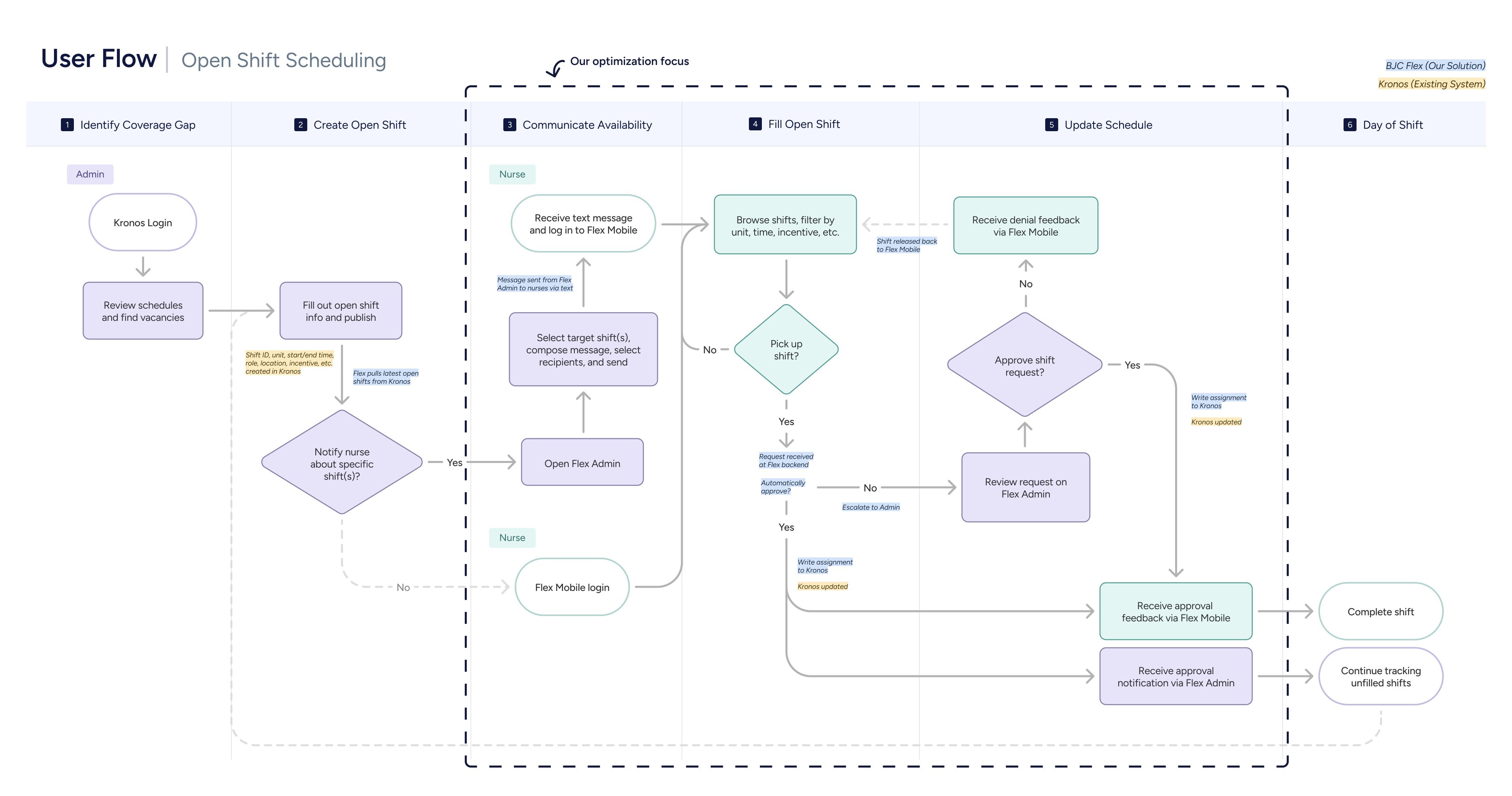
MVP Development and Testing
For our MVP launch, we focused on the core nurse experience: mobile shift browsing and one-step signup.
As our research informed that giving nurses visibility into open shifts and proactive scheduling capabilities were key to streamlining the manual process, we prioritized creating a mobile experience that allows nurses to browse, filter, and sign up for shifts quickly.
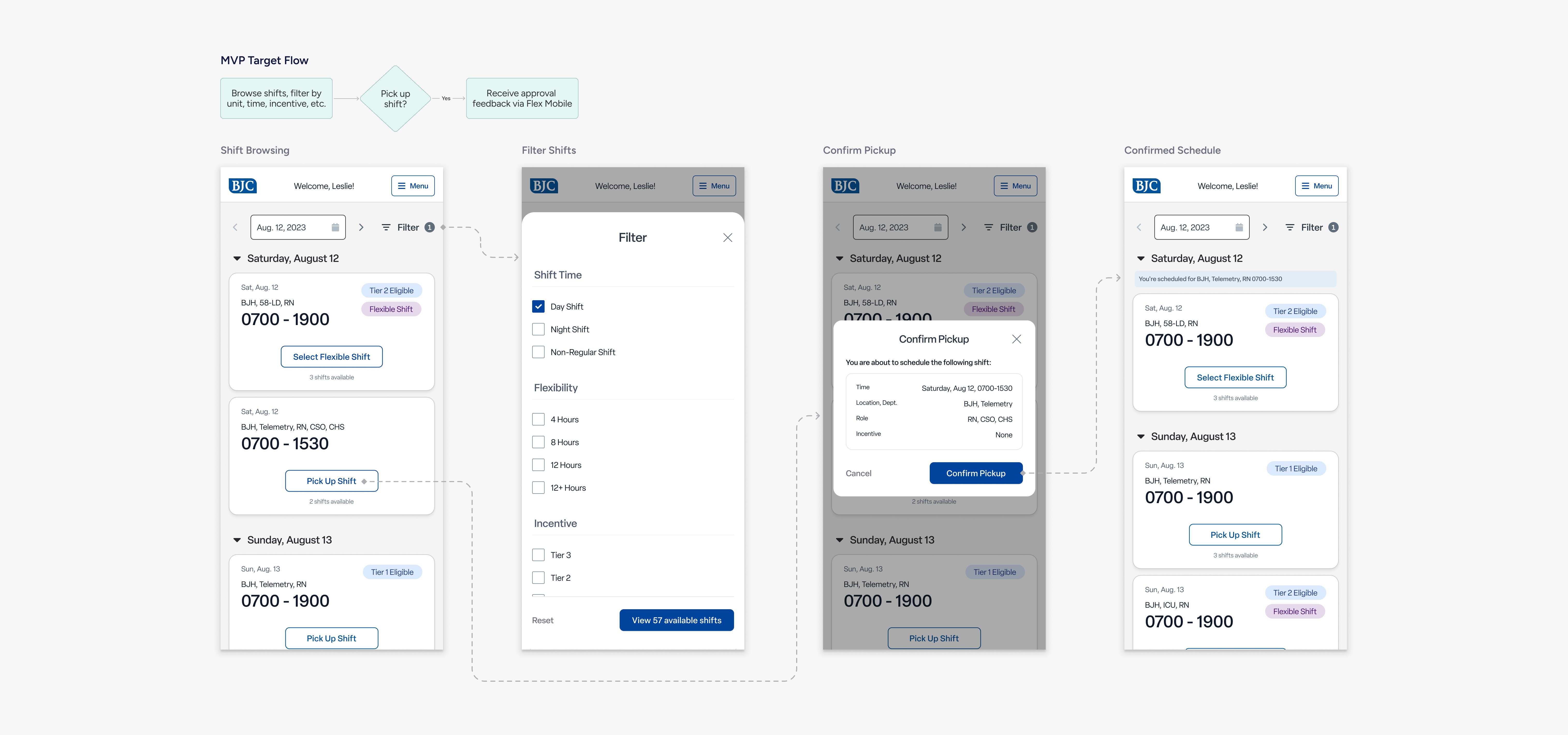
I conducted user testing sessions at the two pilot hospitals with nurses across different units. While we received positive feedback that validated our mobile-first approach, I discovered several challenges that are critical to the effectiveness of our solution.
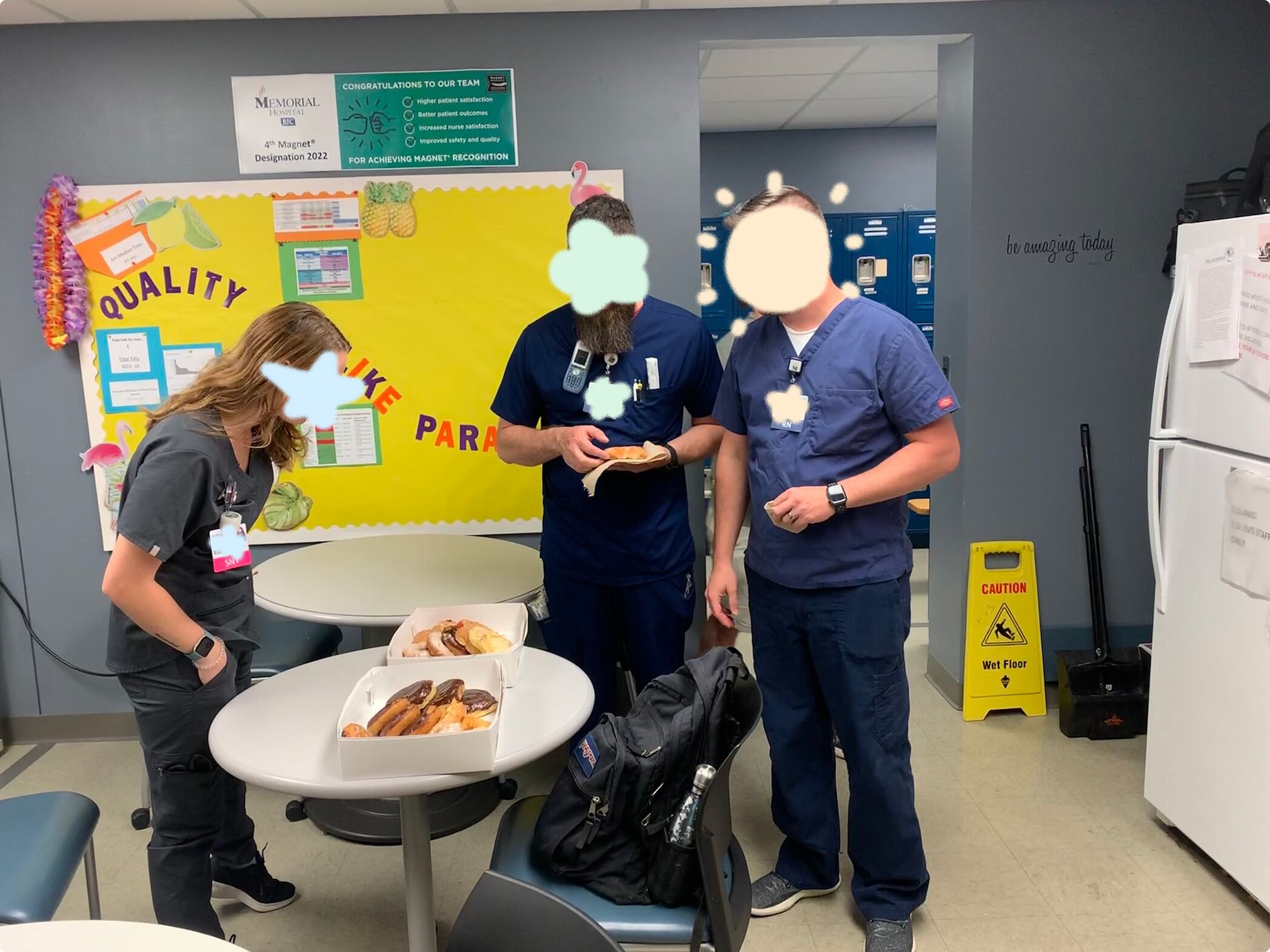
Challenges and Iterations
Challenge 1: High error rates in shift selection
After MVP rollout, we discovered nurses were frequently signing up for shifts they couldn't actually work, which created extra manual cleanup work for administrators.
Through follow-up conversations with nurse managers, I was able to identify two primary causes:
- Time confusion: Nurses were overlooking whether shifts were day or night
- Schedule conflicts: No system to warn about schedule conflicts
Using layout, color, and iconography, I explored different variations of shift cards with stronger visual cues to distinguish day versus night shift. Combining rapid testing results and engineering team’s feedback from a design review, we selected the one that’s the most effective while remaining technically feasible to implement quickly.
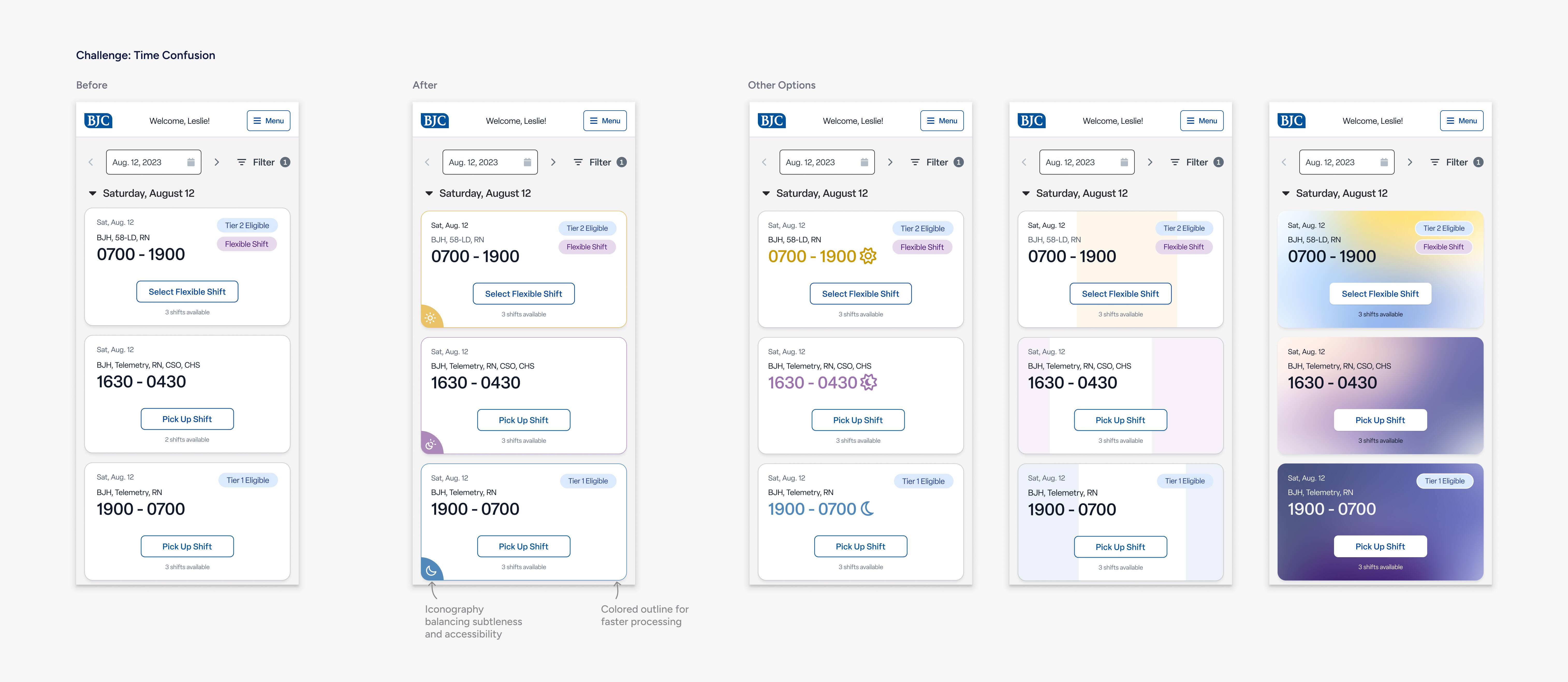
For scheduling conflict, our first attempt to simply disable all overlapping and back-to-back shifts proved too restrictive. Subsequently, I designed an additional confirmation modal to show warnings with conflict breakdown, allowing nurses to make informed decisions about consecutive shifts that may still work for their specific situations.
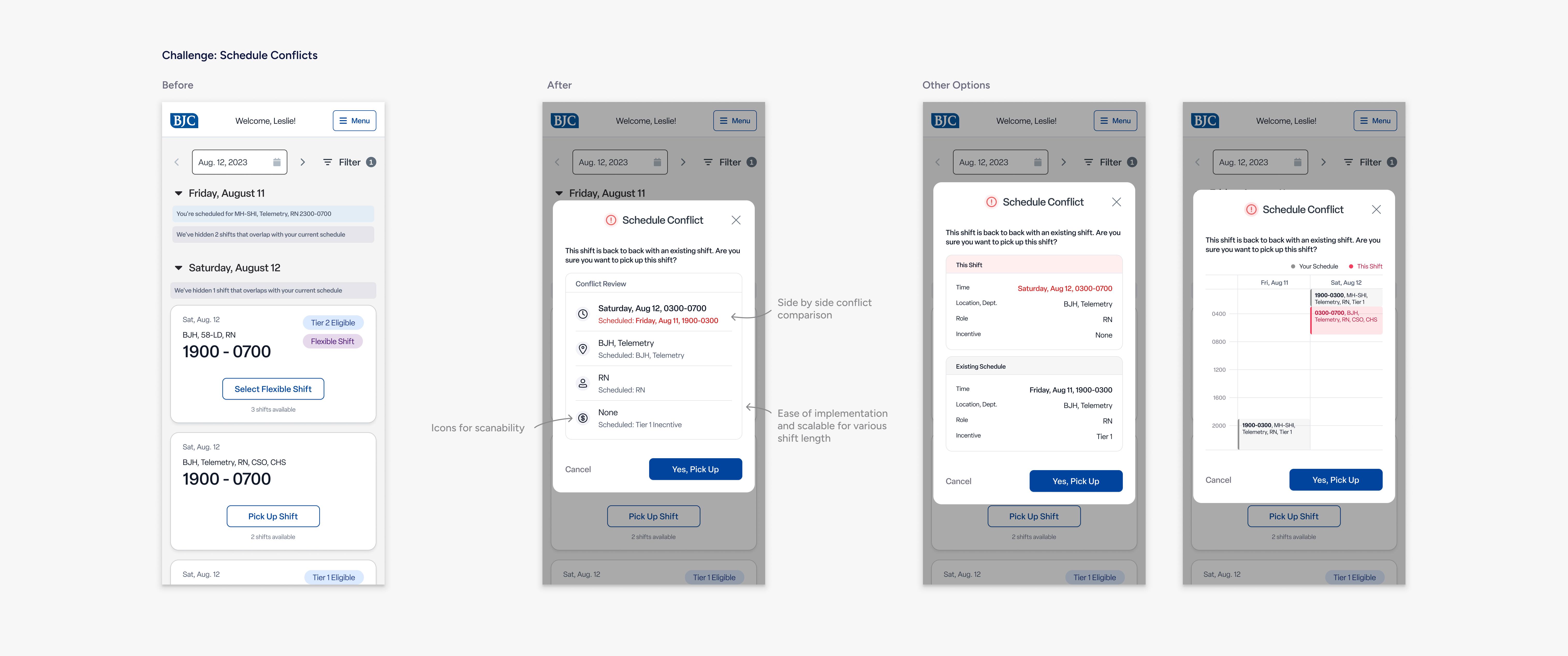
Challenge 2: Limited flexibility with irregular shifts
Unlike medical-surgical units with standard 12-hour shifts, schedules in emergency departments are highly irregular with unpredictable patient flow. Beyond our existing 4-hour increments, our solution needs to allow customizable start and end times in order to scale to different units.
Two potential solutions I explored:
Option 1: Snap slider with minimum time range
- Pros: Intuitive interaction, clear visual reference of shift length
- Cons: Less flexible input options
Option 2: Free-text input fields for start/end times
- Pros: More flexibility with precise time entry
- Cons: No indication of minimum shift length requirement; could create gaps that are difficult to fill between partial shifts
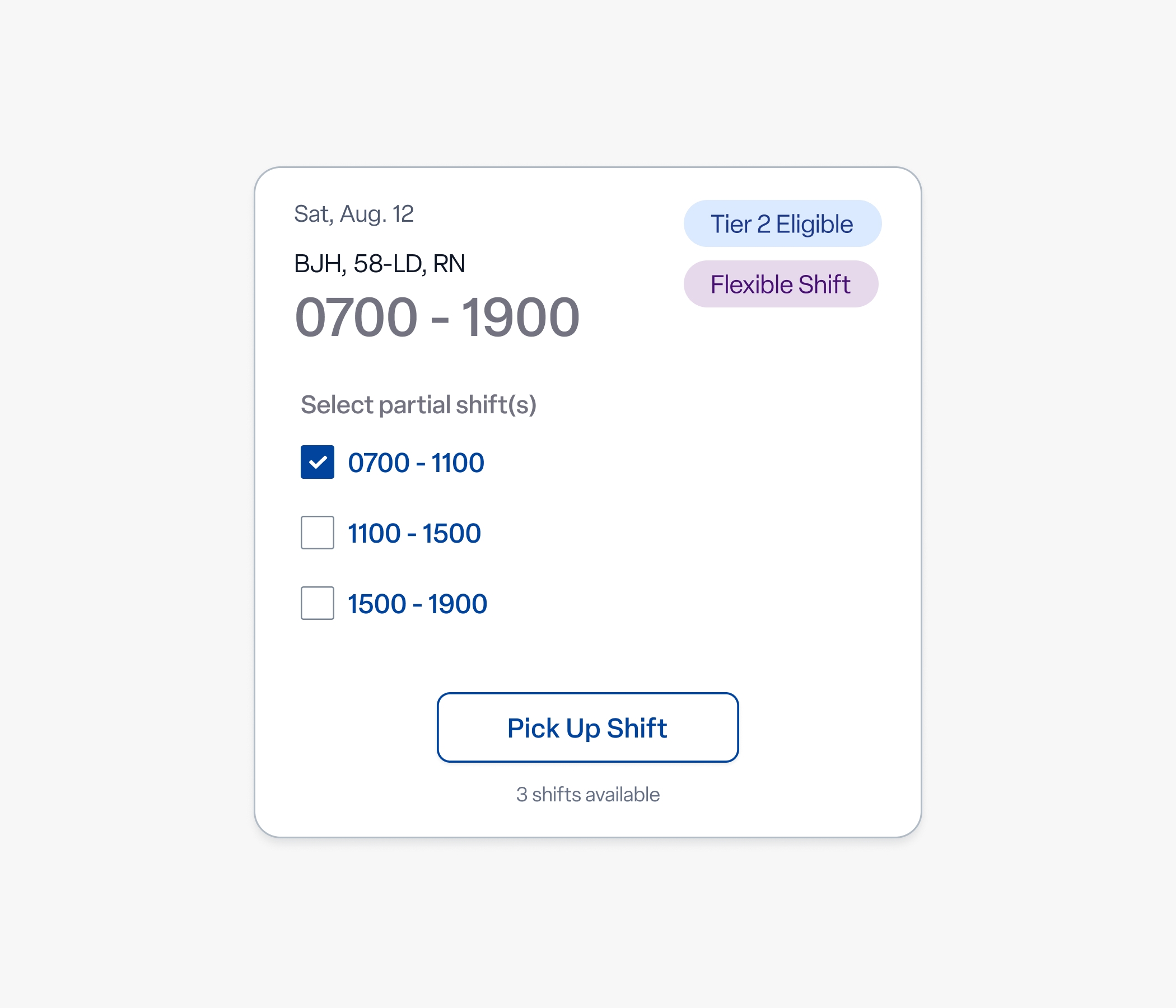
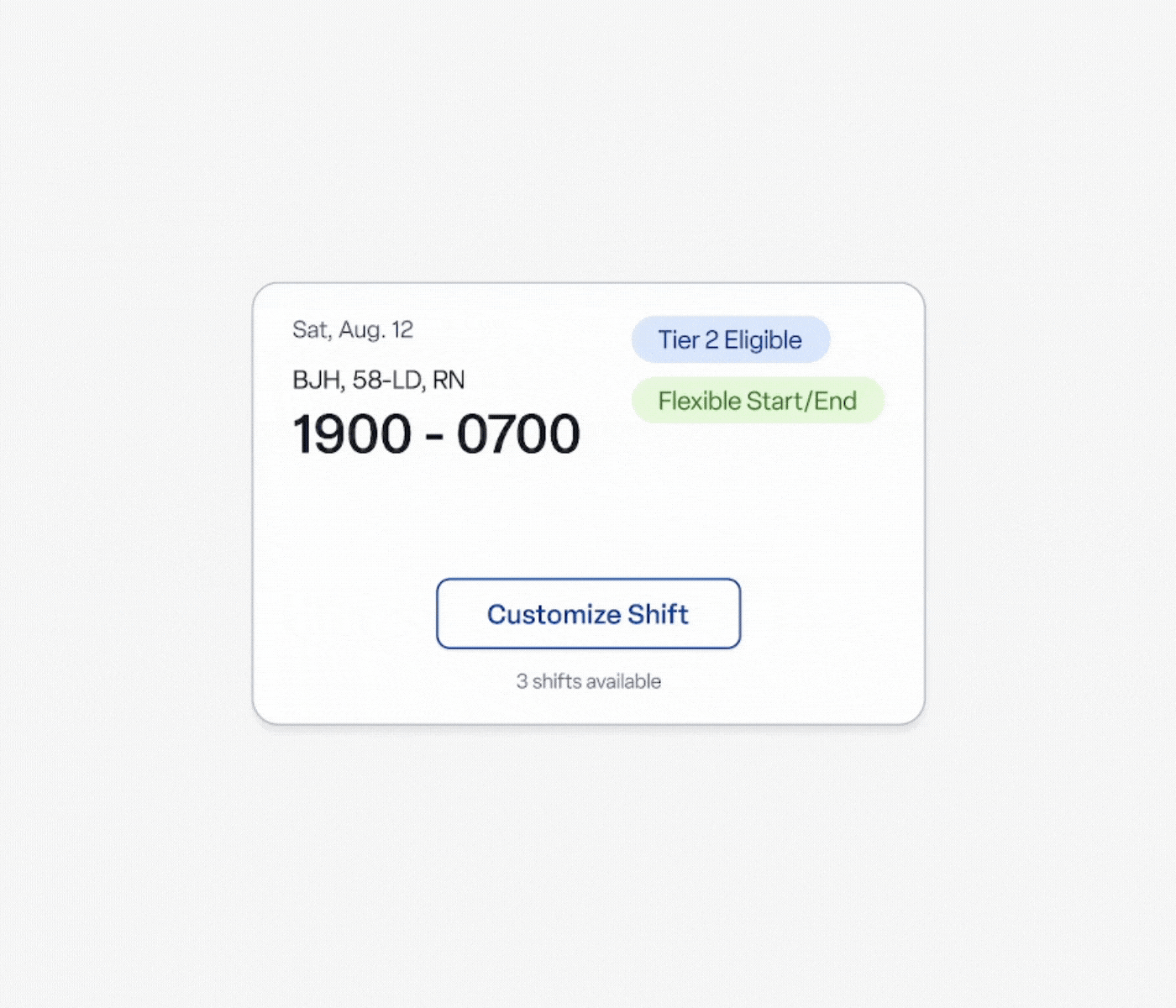
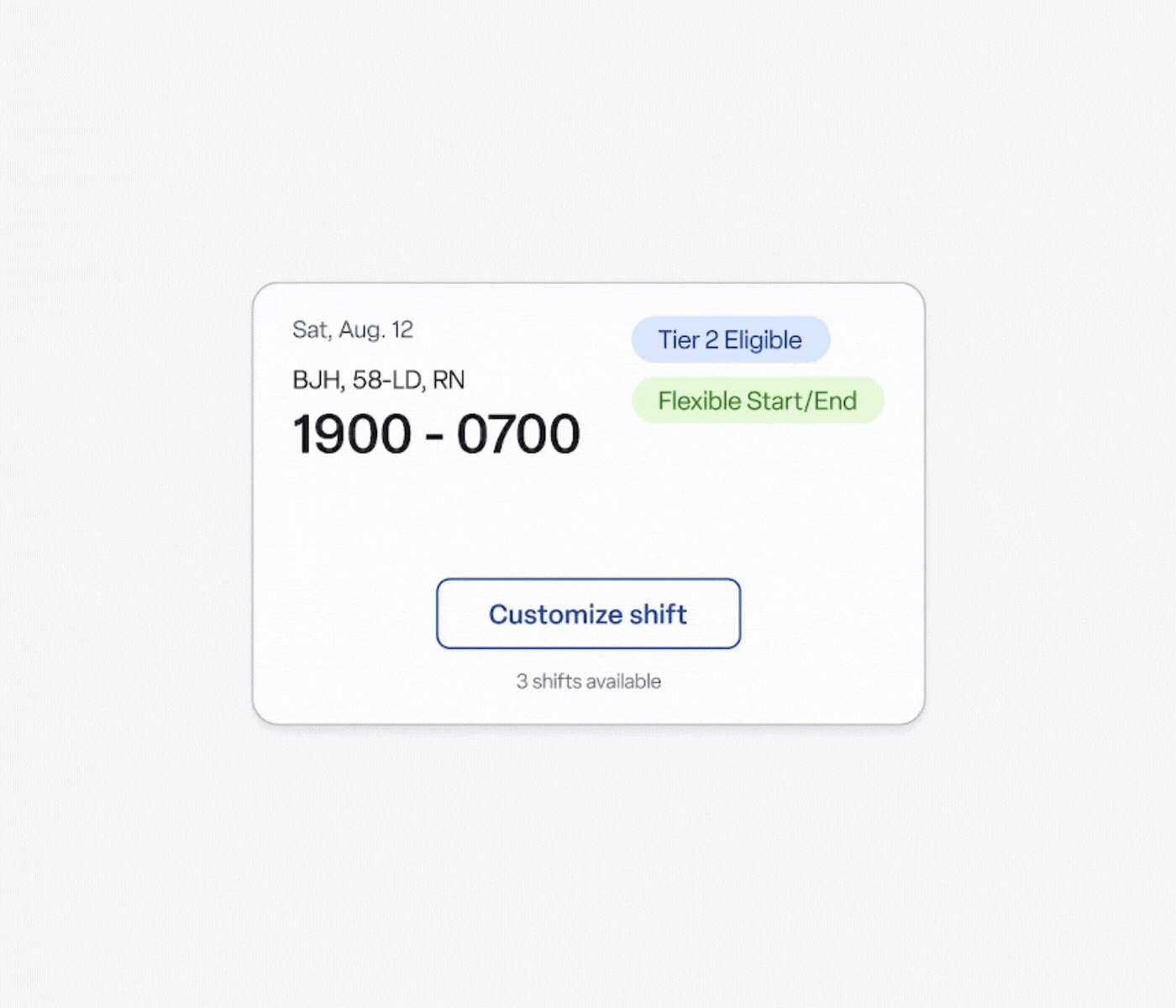
Feedback we obtained from testing indicated that nurse appreciated straightforward visuals, while managers needed organized shift boundaries and customizable increments. As a result, we chose option 1 with the slider approach.
Admin Messaging Flow End-to-End Design
Beyond the scope of the MVP, I also owned the shift communication part of the admin journey from early exploration through final design.
I pushed the launch of the messaging system in Flex Admin that allows nurse managers to attach specific shifts to messages and send them to relevant nurses, reducing notification fatigue while improving response rates.
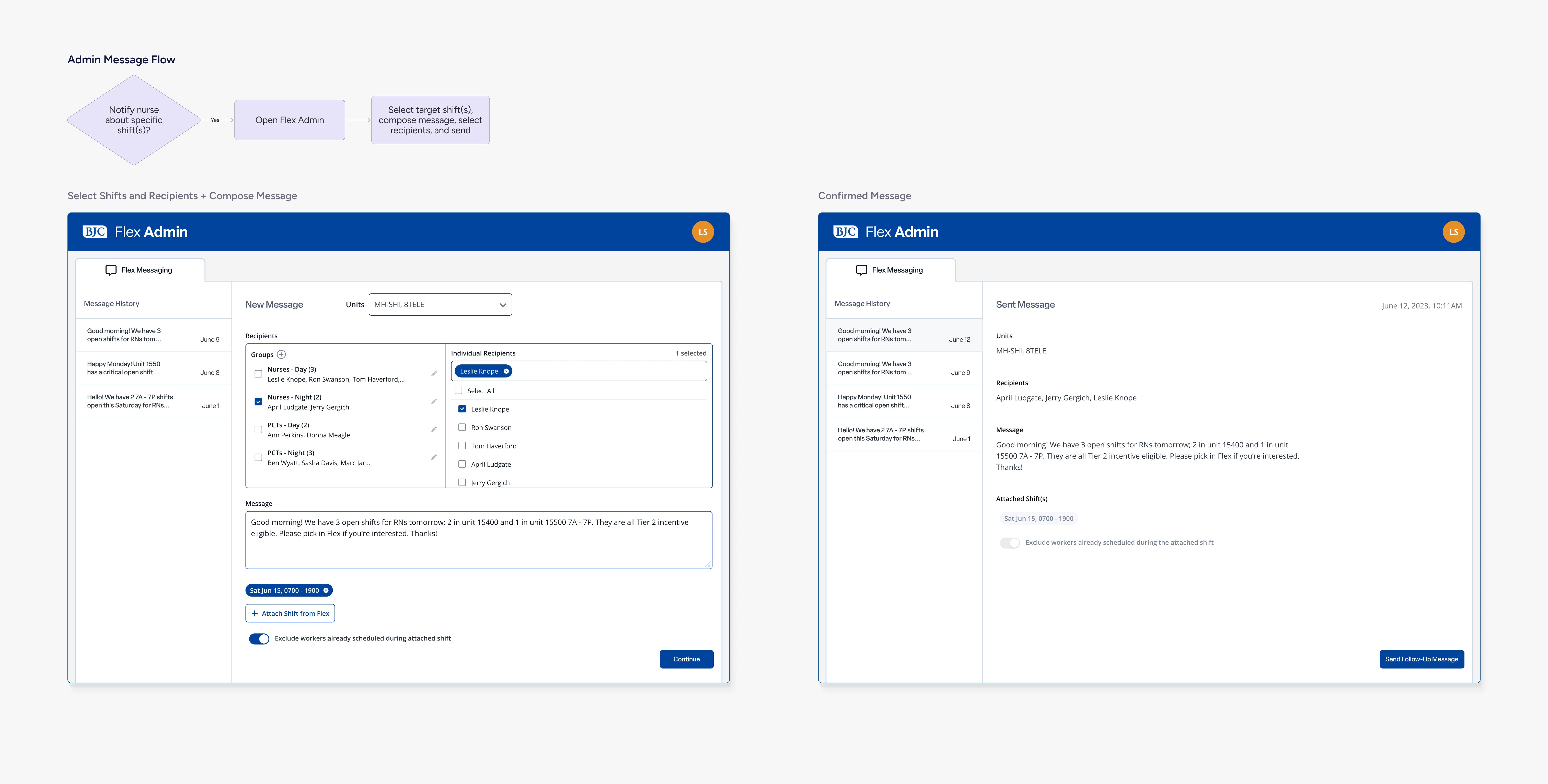
Through testing early prototypes with five nurse managers from different units, I was able to quickly catch opportunities for improvement before launch.
Feedback 1: Recipient selection confusion
The initial side-by-side recipient interface created confusion for most managers. They didn't understand the relationship between the two panels and were overwhelmed by multiple actionable items with minimal guidance.
Recalling how email platforms like Gmail handle complex recipient management, I noticed they use focused, sequential steps for each action while separating advanced features (like group creation and editing) into different tabs, keeping them hidden from the primary messaging flow.
Inspired by this approach, I broke down the recipient selection process into a two step process, where preset groups selections are independent from additional individuals.
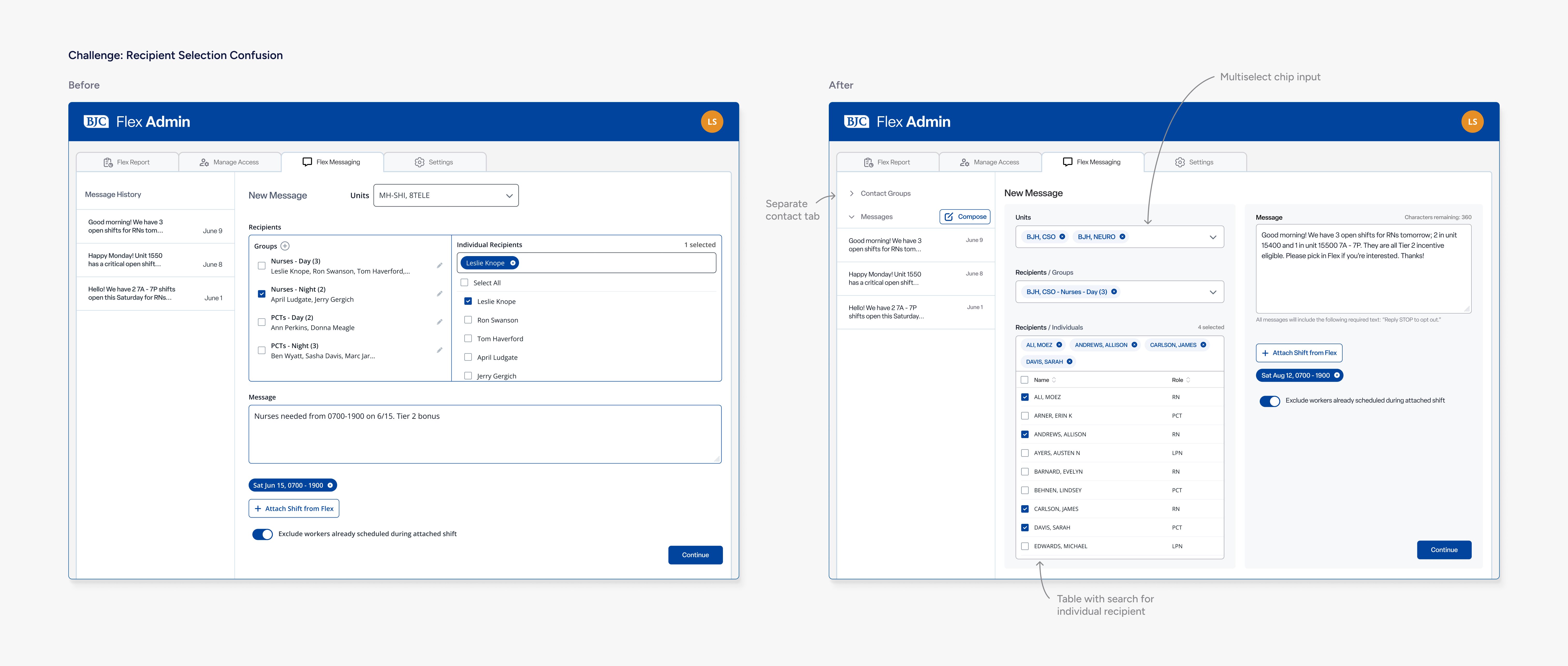
Feedback 2: Cumbersome modal for shift attachment
I observed that managers were doing excessive scrolling during shift attachment, and the modal's position often blocked the context about the message.
As a result, I redesigned a side panel that maintained context visibility while providing better shift browsing experience. With A/B testing, we quickly confirmed the value of this approach, as nurse managers appreciated the increased real estate for shift browsing and the ability to reference their message while selecting shifts.
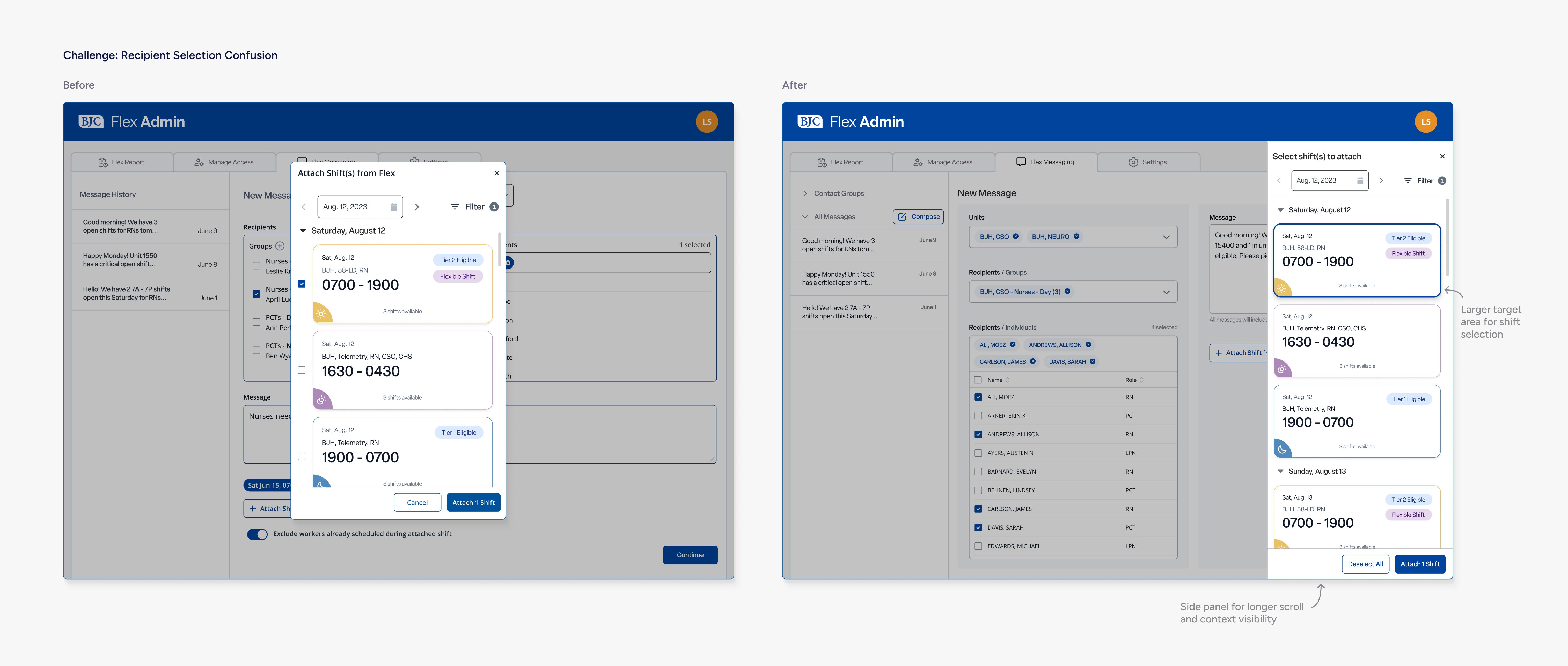
Outcomes
avg. monthly active users
Open shift response rate
(avg. of 3 months after MVP rollout)
extra hours of shift scheduled
as of January 2024
reduced annual operating expenses on travel nurses
Full time employee retention intent
Reflections and Learnings
Information gathering in complex environments
Enterprise teamwork needs proactive communication to move fast. I learned to frequently update with product managers to understand new operational requirements, while building relationships with engineers to learn technical constraints early.
Solutions can create new problems
While the solution covers urgent staffing needs, it could sometimes cause staffing imbalances. If there's more time, I would've futher explored dynamic staffing and incentive features within the current solution.
Design for breaking the status quo
Through this experience, I was able to balance existing workflows with pitching creative approaches when there's opportunity. As my manager noted:
what nurses need to work virtually